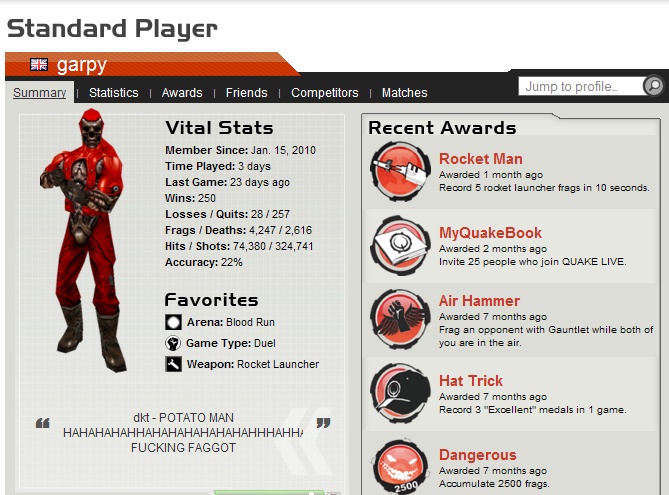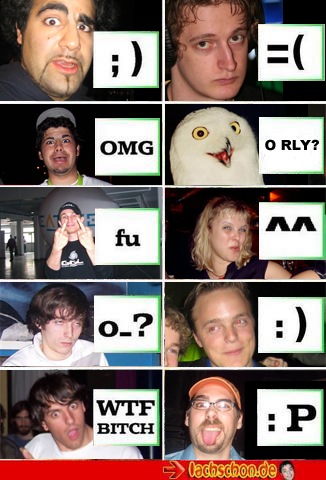QL needs GTV
dramatically. That was one of the most major events in QL's short history and there was literary no way of seeing some of the most interesting games played there. The quarter-finals, for instance, were played simultaneously and it was impossible to stream all of them. My friends (

av3k and

tox1c) were there. I couldn't follow tox1c's struggle vs

fazz and vs

stermy. With GTV, that would not have been an issue.
About the streams
The quality of the stream was far from perfect, although I cannot complain since I really need a slide show in order to whine about that kind of stuff.
I'll only briefly mention the inconveniences of using only one cfg chosen by the streamer and being unable to turn off the commentary altogether. That actually didn't bother me but I'm sure it did annoy some people. Like my girlfriend, for example, who was watching the finals with me at my place and is a big fan of ESL TV by the way.
Also, in order to see ANY of the games, two guys from the US stayed up from 3 or 4 AM, shoutcasted and videocasted them. What if there were no people willing to sacrifice their private time in order to bring something like a videocast for the Quake Live community?
Demos
Most of the demos are lost, as
this topic proves. So, we won't be able to see the games that were not streamed ever. That's obviously negligence from the tournament organisers, and, in a way, of the players themselves. But, on the other hand, there would be tons of demos recorded from GTV and nobody would worry about it.
What does it take to set up a video stream
Doing a video cast requires resources, in HSTV's case (an Internet TV station that I occasionally do videocasts for) it is a studio that you have to provide for, hardware worth tens of thousands Euros, servers that cost quite a lot on a monthly basis, and, at least two people in the studio at the time of the broadcast that will definitely not work for free.
My point is that no one will bother to use such resources to stream a final of, let's say, the third division Quake Live Clan Arena Open Cup. I know it from experience. And what I also know, this time from a players experience, is that there would be people wanting to watch it.
I am more than certain that there are tons of interesting CTF, duel, and TDM minor league games that we cannot see, while sometimes we would like to. The ClanBase Quake Live EuroCup is almost not covered at all, I personally was unable to see any of the Zotac Cups (which usually stream by JustinTV, which simply lags for me), BiBS, and many, many others. I am sure that there will be many, many brilliant games that we all will miss if the situation doesn't change. I probably do not have to describe how frustrated and angry that makes me.
What if?
The most important point that I would like to address is that I fear what would happen if snelvovve wasn't able to find the time to sit in front of his computer for hours and broadcast. The only stream that I would be able to tune in is a crappy JustinTV, which lags like heck for some unknown reason. Then, I would be completely unable to see the games. Is that ID's aim? To make enjoying the game impossible?
Why is it like that?
I do not understand why does ID treat it like it is their duty to maximise profits from videostreaming. If tournament organisers are unable to set-up a videostream, they are left with nothing. If they have an option such as GTV, they can always chose not to use it. Right now, ID is making the choice for them. When the internet TV station I occasionally work for (HSTV) go to an event, every single time we sign agreements that we have rights to broadcast the event. Most of the time these are exclusive rights, which means that we can chose whether to allow the use of HLTV/WaaarghTV/GTV in addition to our stream.
I am also completely unable to understand why ID Software does not treat it like one of the utmost priorities regarding Quake Live. Half of the joy that I got out of Quake 3 was watching other gamers struggle. Often with friends on skype/ts or with some lads at my place, with chips and beer. Now, there's barely an opportunity to spend some time like that.
I can honestly say that due to lack of GTV, Quake Live is not nearly as fun as Quake 3 was.
Let us chose what to watch!
What I understand is the optimism and enthusiasm about videocasts after events like ESL Dubai. But, this was only a single flawless event, coverage wise. All of the other events had their downsides and issues. There's much more to Quake Live than just single events with pro-gamers in them. But, with the absence of GTV, those events will be the only ones that we will be able to fully enjoy.
ps. I do consider myself a great fan of the game. I play it more than often, it takes a lot of my free time, and I do not have a lot of it lately. But, this one thing really disturbs and saddens me.