
Video Tutorial
Instructions:
1. Setting up Wolfcam
In order to be able to quickly test your maps without having to put together a .pk3 file after each compile you need to set up wolfcam. To do this, download and unzip the wolfcam archive linked above to any desired location on your harddrive (I suggest you make a special folder for all mapping related files) and copy all the .pk3 files from your quakelive\baseq3\ directory to wolfcam\baseq3\.
Can't find your QuakeLive folder? Click here.
2. Setting up GTKradiant 1.6.3
GTKradiant is the editor used to create maps for several id tech 3 engine games. To make it work with QuakeLive you need to download the archive linked above and unzip it to your new map creation folder from step 1 or any other desired location.
If you launch the radiant executeable now, a popup will appear and you will be asked to specify the game you are looking to work with and enter the path to the game's engine directory.
Select QuakeLive and point the path to your wolfcam directory containing the wolfcam.exe (DO NOT ENTER THE PATH TO WOLFCAM\BASEQ3; CHOOSE THE WOLFCAM ROOT DIRECTORY).
When you are done, confirm your choice clicking the OK button; radiant will now load the game's shaders, textures and entities.
3. Learning the editor
Learning how to make maps requires patience at the beginning but once you learned the basics and got comfortable with the editor it will be a really fluid and fast paces process.
GTKradiant 1.6.3 is still a very young version of GTKradiant so there aren't any tutorials working with it. However, tutorials using version 1.4 and Quake III translate almost 100% to 1.6.3 so you can read those without any concerns.
GTKradiant Tutorials:
- q3a.ath.cx tutorial
- Bubba's GTKradiant tutorial mirrored by Delirium
- Tutorials by Victor Karp (GERMAN)
4. Getting help
If you are getting stuck, feel free to ask more experienced map makers for help. Good places to ask are the Quake3World LEM forum, the #radiant Quakenet channel or this thread.
Hope this helps. If you got questions, post below or join #radiant on Quakenet.
Edited by cityy at 13:38 CST, 12 December 2012 - 21394 Hits


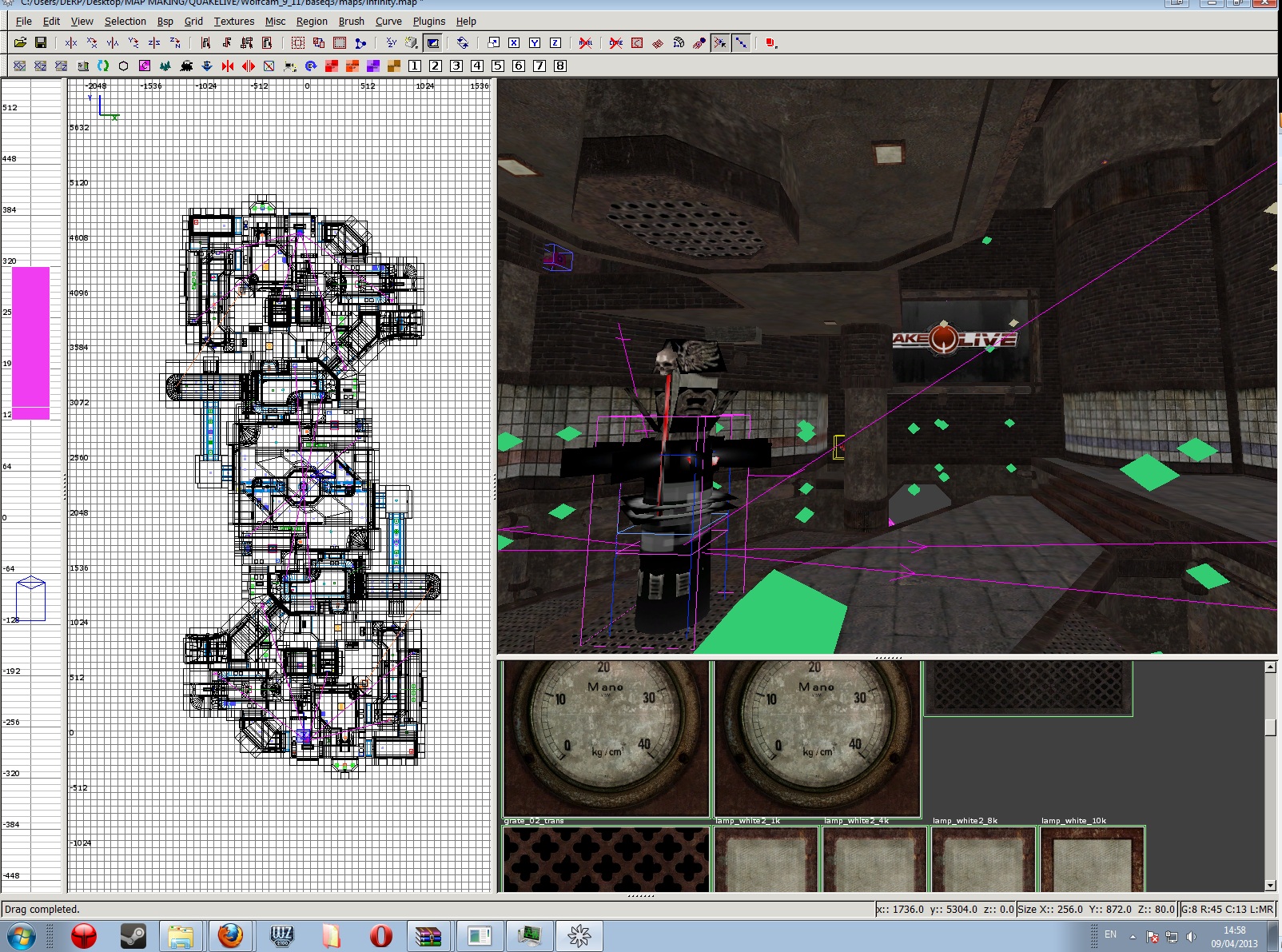
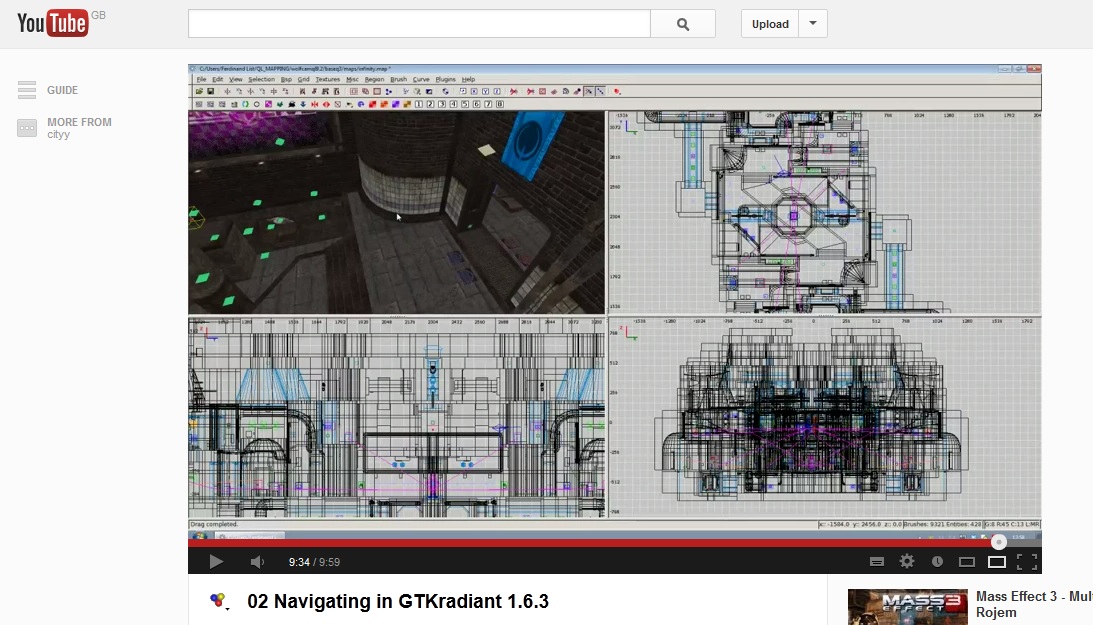 How does one create/delete viewports?
How does one create/delete viewports?