http://dvice.com/archives/2009/01/sennheiser_hd_8.php
14940 Hits


Remember when playing Quake III at a decent resolution required a $5,000 Alienware? Man, those were the days. Now, we can't help but be thankful for a few special Nokia handsets (the N95 8GB, E90 and N82 in particular) that can all handle the game by their lonesome. In fact, the latest version of the software adds a few remarkably awesome extras. For starters, users can now take advantage of on-phone server support, meaning that your handset can actually host a Quake III multiplayer battle (and may we recommend the server name "trashaccident?").
Yeah........ the game was canceled a while ago. I'm never going to announce a game that i'm not actually working on again. :) Sorry!
In the lead up to the World Cyber Games finals in Germany, Gameplayer has an incredible interview with Tournament Director Alex Walker in which he freely admits knowledge of participants taking illegal drugs to enhance their performance. The interview came in response to a previous article by the site in which they examined whether there was a need to bring drug testing into professional gaming events to ensure a level playing field. Walker said, 'I've seen a number of players at national tournaments who came in "baked" (that's stoned for the uninformed) purely so they could play better. In most cases they did, although obviously they couldn't just pull out another joint midway through. In one WCG, a player I knew took amphetamines an hour before his match to boost his reflexes.'Source: http://games.slashdot.org/article.pl?sid=08/08/28/1249210

After that little "Say Goodbye to Laser" teaser turned our pointing device world upside down, a reader spotted this MS Explorer Mini Mouse with "Blue Track" technology over on Amazon.de. Coincidence? We're guessing no. We followed a bit more of the PI work done by our fine commenters and discovered Blue Track to be based on a blue LED combined with a wide-angle lens that's supposed to work on more surfaces than laser and optical. Microsoft only really seems to be aiming this at the portable spectrum, hence the wireless adapter and miniature size, so perhaps Blue Track isn't the end of laser after all.Source: http://www.engadget.com/2008/08/27/microsofts...e-spotted/
If you thought the first episode of Dead Fantasy was spectacular, you simply aren’t prepared for the fan service orgasm of part two. The story so far: Tifa, Rikku and Yuna from various Final Fantasy releases are inexplicably trading blows with Hitomi, Ayane and Kasumi of Dead Or Alive fame. In the new episode of Mounty Oum’s epic kick-fest—he also did Haloid—the girls go at while sprinting down the side of a massive tower, dramatic fireballs are thrown and franchise guest appearances abound. There’s even a bit where someone runs on lava. It’s that terribly good.
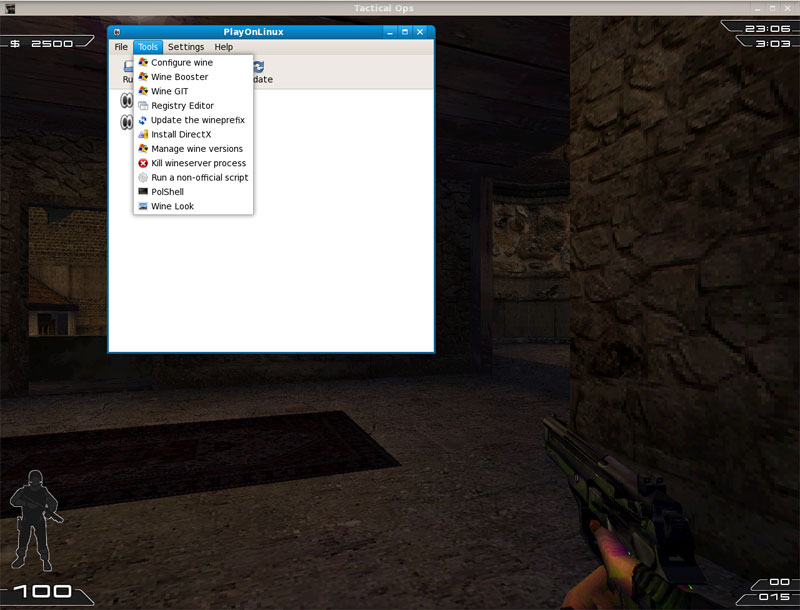
At the core of PlayOnLinux is Wine, a compatibility layer that lets you run many Windows programs over Linux. But Wine isn't always easy to use. It's a command-line program, and using it for tasks like tweaking the Windows environment or individual programs remains a complex task that you can accomplish only via command-line options. This is where PlayOnLinux comes into play. PlayOnLinux provides a front end for most Wine options to help you install, manage, and uninstall Windows-based games and applications.
Using PlayOnLinux you can install full games, expansion packs, and patches. Since PlayOnLinux uses Wine, it'll run everything that runs with Wine, which includes several productivity, office, and graphics apps as well. PlayOnLinux installs each program within its own individual environment, called a wineprefix, similar to CrossOver's bottles implementation. To uninstall a program, just select it from the list of installed applications, and from under the File menu choose the Remove option.
But PlayOnLinux is much more than a front end. The program also includes bash scripts that will create the correct environment for a particular game and guide you through its installation. In addition to the 10 official scripts, you can enable a community repository from within PlayOnLinux, which will add another 50+ scripts. From the two repositories you can install games such as Call of Duty 2, Max Payne 2, Soldier of Fortune, and World of Warcraft.
Along with the game scripts, PlayOnLinux packs another subset of scripts called WorkOnLinux that will create an installation environment for freely available Windows applications including Blender, Google SketchUp, Safari, and Winrar.
Even with all its nice options, PlayOnLinux has some drawbacks as well. The biggest is language; most of the developers are from non-English-speaking regions. While there is an option to switch the interface to English, some error messages and other bits of information haven't yet been translated. Also, many of the WorkonLinux scripts (such as the Safari script) take you to the non-English download page of the application.
Also, most of the scripts keep looping endlessly. For example, if you've just installed a game using one of the PlayOnLinux scripts, it should end when you've decided to create a desktop shortcut for the game you just installed. But, irritatingly, the script loops the icon creation section and exits only when you ask it not to create an icon. In some scripts, like the WineGit script, the Cancel button doesn't exit the process, but merely skips to the next step.
Yet PlayOnLinux, despite its minor peculiarities, is a good mechanism to manage and play Windows-based games on Linux.