Posted this in the forums a while ago, but got to many questions on irc so posting it again.
Due to the fact that GTV is not available in Q4, but myself and probably a lot of ppl in the community wants more Q4 matches to be possible to watch, other solutions are working without having loads of bandwidth or video servers.
The Gameready-team has during the last months been testing different types of P2P-streaming methods to make Q4 (and other games) video streams available to the public.
We are currently using SopCast, but we tested other software like Peercast, Freecast, etc. SopCast has a number of disadvantages like instability, not completely integrated with FF, Mozilla or Linux. But the advantages are an extremely easy server side, easy set-up, easy to embedd in Web-pages (IE) and so forth. We have broadcasted Gameready Tours and SNL Q4 1v1 League with this, and it's working ok (for the most ppl that is...).
So, I want to share som experience and hope that more ppl out there will give us more streams.
Necessary hardware/software:
Camera-PC
Quake 4
Windows Media Encoder or similar (settings: about 700 kbps video, 29 fps (at 400*300 in resolution), 64 kbps audio, pull content from WME in specified port)
Upload to the stream-server: > 900 kbps and open incoming traffic for the specified port defined in WME in your firewall (We are running it over the Internet) or simple TV-out (if you have the Camera-PC and Stream-server at the same location)
Sys specs: We are running on Intel Core2Duo 6600 @ 3.0ghz | 2GB RAM | Audigy 2z | GeForce 7900GTX | Raptor 10K 150Gb :P
Stream-server
This should not be run at the same PC as the Camera unless you have an extremely powerfull PC
Pretty simple PC on Windows 2000/XP
Upload at least 5 Mbps to the Internet
SopCast installed
Open ports 3902 for incoming traffic
Create an account at SopCast, create a channel, apply for a group (to be able to broadcast). Preferably you apply for the group "Esports" (ID 1120) were we have a number of channels today broadcasting Esports content.
The Camera-PC starts WME, create the right settings above and then start Q4. The Streaming-server starts SopCast, logs in and enters the IP-adress of the Camera-PC mmsh://ip:port and enters the Channel data and starts the stream. The stream will buffer for about 30 secs and then you are up and running. If you are on the same location with the two computers, you can use TV-out on the Camera-PC and put WME on the stream-server to decrease the load on the Camera-PC, then you will only need a pc with performance enough for Q4 for the Camera-PC. WME is extremely CPU-consuming....
You can also embedd your channel in a web-page, see SopCast for more instructions.
It's pretty easy and we have with the set-up above streamed to 100+ ppl using about 10-20 Mbps on the server side. It's recommended to stream at about 750 kbps to allow DSL-clients contributing with full relay (P2P) without hitting their upload limit and with good enough quality. If you stream at > 1 Mbps, more load will be set on the stream-server's Internet connex due to the fact that DSL connections have < 900 kbps in upload... If the majority of the clients opens port 3902 and have upload bandwidth >= stream bandwidth, you can have unlimited number of clients at ~1-2 Mbps on the server side....
Hopefully some of you guys out there will provide us with more streams, and not only the major events from the big ones :) If you all are avail at SopCast in Esports, we can watch video-streams all day ;)
Feel free to ask questions in #Gameready @ qnet or visit www.gameready.nu and discuss in the forum.
And before you all whine about SopCast, I know it's not stable but a P2P-distribution IS necessary for ordinary ppl to stream, and SopCast works for the majority..... And if someone succeed in using WME (or other encoder) and SopCast with h264, pls tell me :)
Due to the fact that GTV is not available in Q4, but myself and probably a lot of ppl in the community wants more Q4 matches to be possible to watch, other solutions are working without having loads of bandwidth or video servers.
The Gameready-team has during the last months been testing different types of P2P-streaming methods to make Q4 (and other games) video streams available to the public.
We are currently using SopCast, but we tested other software like Peercast, Freecast, etc. SopCast has a number of disadvantages like instability, not completely integrated with FF, Mozilla or Linux. But the advantages are an extremely easy server side, easy set-up, easy to embedd in Web-pages (IE) and so forth. We have broadcasted Gameready Tours and SNL Q4 1v1 League with this, and it's working ok (for the most ppl that is...).
So, I want to share som experience and hope that more ppl out there will give us more streams.
Necessary hardware/software:
Camera-PC
Quake 4
Windows Media Encoder or similar (settings: about 700 kbps video, 29 fps (at 400*300 in resolution), 64 kbps audio, pull content from WME in specified port)
Upload to the stream-server: > 900 kbps and open incoming traffic for the specified port defined in WME in your firewall (We are running it over the Internet) or simple TV-out (if you have the Camera-PC and Stream-server at the same location)
Sys specs: We are running on Intel Core2Duo 6600 @ 3.0ghz | 2GB RAM | Audigy 2z | GeForce 7900GTX | Raptor 10K 150Gb :P
Stream-server
This should not be run at the same PC as the Camera unless you have an extremely powerfull PC
Pretty simple PC on Windows 2000/XP
Upload at least 5 Mbps to the Internet
SopCast installed
Open ports 3902 for incoming traffic
Create an account at SopCast, create a channel, apply for a group (to be able to broadcast). Preferably you apply for the group "Esports" (ID 1120) were we have a number of channels today broadcasting Esports content.
The Camera-PC starts WME, create the right settings above and then start Q4. The Streaming-server starts SopCast, logs in and enters the IP-adress of the Camera-PC mmsh://ip:port and enters the Channel data and starts the stream. The stream will buffer for about 30 secs and then you are up and running. If you are on the same location with the two computers, you can use TV-out on the Camera-PC and put WME on the stream-server to decrease the load on the Camera-PC, then you will only need a pc with performance enough for Q4 for the Camera-PC. WME is extremely CPU-consuming....
You can also embedd your channel in a web-page, see SopCast for more instructions.
It's pretty easy and we have with the set-up above streamed to 100+ ppl using about 10-20 Mbps on the server side. It's recommended to stream at about 750 kbps to allow DSL-clients contributing with full relay (P2P) without hitting their upload limit and with good enough quality. If you stream at > 1 Mbps, more load will be set on the stream-server's Internet connex due to the fact that DSL connections have < 900 kbps in upload... If the majority of the clients opens port 3902 and have upload bandwidth >= stream bandwidth, you can have unlimited number of clients at ~1-2 Mbps on the server side....
Hopefully some of you guys out there will provide us with more streams, and not only the major events from the big ones :) If you all are avail at SopCast in Esports, we can watch video-streams all day ;)
Feel free to ask questions in #Gameready @ qnet or visit www.gameready.nu and discuss in the forum.
And before you all whine about SopCast, I know it's not stable but a P2P-distribution IS necessary for ordinary ppl to stream, and SopCast works for the majority..... And if someone succeed in using WME (or other encoder) and SopCast with h264, pls tell me :)
| Mon | Tue | Wed | Thu | Fri | Sat | Sun |
| 1 | ||||||
| 2 | 3 | 4 | 5 | 6 | 7 | 8 |
| 9 | 10 | 11 | 12 | 13 | 14 | 15 |
| 16 | 17 | 18 | 19 | 20 | 21 | 22 |
| 23 | 24 | 25 | 26 | 27 | 28 | 29 |
| 30 | 31 | |||||
Edited by Slickan at 15:34 CST, 28 January 2007 - 9103 Hits



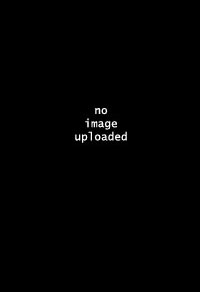
wat did gotfrag use @ winter?